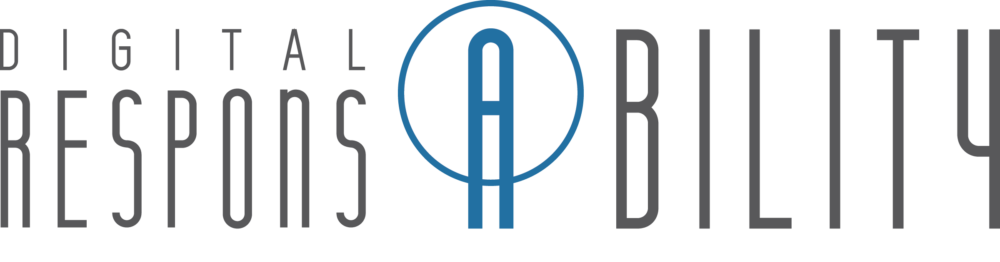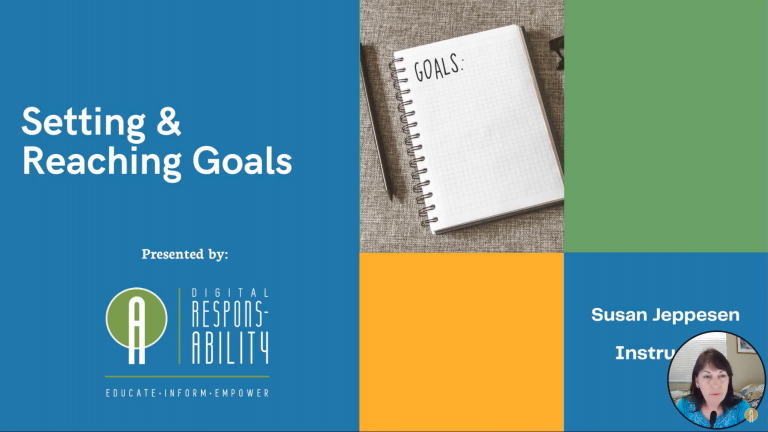Skim, Dive, Surface
Part 2: Curate, Connection, Creativity, Contextualization, & Contemplation
Curate
To curate is to bring together the most applicable ideas for presentation. This skill is one that we in many areas use when we are given research projects in school. We take a wide range of articles, books, websites, etc. that answer the main question of our research and collect them together in one place to create new knowledge.
The advantage of digital media is how we can curate lists of resources in ways that were much more difficult. Instead of having to write down every name, title, year, etc. from a list, we can copy and paste many of the ideas into resource guides, that way we can cross reference across different medias. We can add or remove entire sections of information into new documents to be able to see larger pictures. With work in digital space, these lists can be curated to different sizes depending on the needs of the students.
While discussing curation, Dr. Cohn pushes that curation is the skill that helps students be able to see what ideas and sources are most memorable with their readings. Cohn states that “By encouraging students to engage in acts of curation, we help them recognize which pieces from readings are memorable, unique, and applicable for their learning” (Cohn, 101). In other words, the act of curation helps students look at what they have already gathered, visualize what they have learned, and create a path forward with their research (if needed). While important in all research or reading, by being in a digital space, the curation can become more fluid which is one way to benefit from being in a digital space.
Connection
When speaking of connection as a skill to be nourished in readers, we are talking about students making their own connection to the reading they are doing with their past readings or lived experiences. This is important because nobody ever writes in a vacuum. Which means, what our students are reading is connected to other thoughts and ideas. This is normal, but this skill of connection goes beyond seeing what the writer intended as the dialogue, and more so in the reader’s ability to make their own connections.
In the college classroom, I have seen too many students feel as if their connections are not worth mentioning. It is because too often there are these “right” answers of what someone else saw as a connection (e.g. the teacher, the writer, or another commentator). However, the students connections and insights are important to enlarge the dialogue. Some ways to do so are:
- Using search function on browsers and PDF readers.
- When your student makes a connection with a previous reading, they can then go back to that previous idea, search for key words and compare the two, making new connections to previous conversations that the student had engaged with.
- Making specific folders to store articles, books, or other files that all fall under similar themes.
- By saving files into specific folders, whenever a student wants to revisit an idea, they have a large database to search through with less time wasted (and less paper cuts).
- Adding hyperlinks to your desktop for saved websites that help connect to other websites.
- Your student doesn’t need to make connections with academic sources alone, but news articles or instructions. Students can use even more resources to see the larger conversation.
- Making tab groups on your browser to collect websites of different media types.
- While writing or conducting research, having multiple “tab groups” helps organize ideas by what the student feels connects them.
By giving students more power to see the connections they find between different ideas, it empowers them to see themselves in the conversation, not just partaking in others. Which leads me to the next skill.
Creativity
All growing up, I believed that I was not a creative person. I didn’t make music or statues or paintings. I wasn’t able to make “art”, so I felt that I was uncreative. And a skill that I learned was that by making new ideas and adding to these dialogues that I was reading; I was creating as well. My creativity was in a different form, and our students need to understand this as well. Anytime our students are able to add to the dialogue, they are being creative, and we need to cultivate this.
Digital media is a great tool for students in this aspect as well. Before, we had only a single way of adding ourselves to the dialogue, and this was through written word, but now, students can use multiple forms to convey ideas. Students can add audio or music to emphasize a point; students can link to videos to bring in other thinkers to their dialogue; students can add images and art to their conversations to add depth to their words. Digital space has added more complexity to our dialogues which means our students creativity can have even less limits to add themselves into the conversation.
Contextualization
The skill to be able to contextualize a text is where you can begin to understand the literal meaning of the text and the reason that the author wrote it in that way. This skill does not always clarify every detail about a work, but knowing when or what was going on in the world can help give a time and place for the writing. Literally giving context to the intent behind the work.
This is the one skill where digital media really shines. By having search engines and libraries from around the world at our fingertips, we can begin to piece together many of these clues to give us a better picture of what was the meaning behind the original piece of work. For example, one of my favorite poems is “The Road not Taken” by Robert Frost. We often see it as an anthem for those who want to forge their own path in life, and make decisions that are their own choosing. However, take a second and search for the context of this poem. Ask some questions like Who did Robert Frost write this poem for? When did he write this poem? What did Robert Frost say about this poem? and you will find that this poem was a joke about his indecisive friend and walking partner, Edward Thomas. Thomas would often have difficulty deciding between two paths in the woods and would lament not taking the other path.1 This context does not remove the creative ideas that so many people have had due to Frost’s work. It does not remove the many insights that people have gained by engaging with a road less taken. 2 It does, however, give us insight and give us new ways to enter the dialogue ourselves. Finally, the skill of contextualizing other’s writings helps students practice being able to understand the context of their own thoughts as well.
Contemplation
This is the skill that is easy to define, but very hard to implement. Contemplation is being able to consider why we are reading what we are reading and how we are reading it. Being able to ask the questions of why, (Why a single text instead of skimming multiple? Why in a book or on a phone? etc.) helps center students with their studies. This is also why contemplation is so important when students are using digital media especially.
As discussed above, we all know distracting digital media can be, with the incessant need to check social media, alt-tab to the news, or get sucked into a game, our students need clear reasons to help them through the distractions. There are specific ways that contemplation can be fostered:
- Being mindful of possible distractions
- When our students are beginning their readings, they can only avoid the distractions if they are mindful of what the distractions are. With this, the students (and those helping the students) can create mindful plans to avoid the distractions.
- Being purposeful
- One specific way that students can engage with digital media is by being purposeful with their usage. By actively setting aside time or space to reading, and being purposeful, it helps fulfill their goals.
- Have the “why” be clear
- By understanding the reason the student is using digital media over paper media, the students can use that as a way to motivate them through the many difficulties faced by digital media.
Contemplation will help students to develop insight into the best practices needed at that time to focus and engage with the digital media they are reading.
Conclusion
Digital media is not going anywhere, and instead of ignoring it or assuming that students just innately know how to use technology in the best way possible, we as educators and parents need to help the students cultivate strategies and skills that will help them get the most out of their schooling.
To help with this, Cohn listed a long list of digital tools at the end of her book Skim, Dive, Surface (pages 219-228) that can help foster these skills, and I share them below as well:
PDF Annotation Tools (for online desktop/laptop and mobile application usage)
- PDFescape (free): https://www.pdfescape.com/
- Scrible (freemium): https://www.scrible.com/
- PowerNotes (subscription required): https://powernotes.com
- Foxit Reader (free): https://www.foxitsoftware.com/pdf-reader/
- Notability (freemium): https://www.gingerlabs.com/
- Adobe Acrobat Reader (freemium): https://acrobat.adobe.com/us/en/acrobat/pdf-reader.html
- Social Annotation Tools (for online desktop/laptop and mobile application usage)
- Hypothes.is (free): http://hypothes.is
- NowComment (free): https://nowcomment.com/
- VoiceThread (freemium): https://voicethread.com/
- Perusall (free): https://app.perusall.com/
Collaborative Document Composing Tools (for online desktop/laptop and mobile application usage)
- Google Drive/Docs (free): https://drive.google.com
- MediaWiki (free): https://www.mediawiki.org/wiki/MediaWiki
- Etherpad (free): https://etherpad.org/
Tools for Improving Accessibility (for online and offline access)
- Convert image-based PDF documents into text-based PDFs (online OCR conversion via Online OCR) (free): https://www.onlineocr.net/
- Text-to-voice application and mobile video editor (via Kinemaster) (free): https://www.kinemaster.com/
Content Curation and Bookmarking Tools (for online desktop/laptop and mobile application usage)
- Diigo (freemium): https://www.diigo.com/
- Pocket (free): https://getpocket.com/
- Padlet (freemium): https://padlet.com/
- Microsoft OneNote (part of the Microsoft 360 suite): https://onenote.com
- PowerNotes (available by license): https://www.powernotes.com
- Wakelet (free): https://wakelet.com/
- Pearltrees (free): https://www.pearltrees.com/
Citation Management Tools (for online and offline desktop/laptop access)
- Zotero (free): https://zotero.org
- Mendeley (free): https://www.mendeley.com
- EndNote (subscription required): https://endnote.com/
Journaling or Note-Taking Tools (for online desktop/laptop and mobile application usage)
- Google Drive/Docs (free): https://drive.google.com
- Etherpad (free): https://etherpad.org/
- Evernote (freemium): https://evernote.com/
- Google Keep (free): https://keep.google.com/u/0/
- Microsoft OneNote (part of Microsoft 360 suite): https://onenote.com
Visualization Tools (for online desktop/laptop and mobile application usage)
- Lucidchart (freemium): https://lucidchart.com/
- Piktochart (freemium): https://piktochart.com/
- Venngage (freemium): https://venngage.com/
- Aww App (free): https://awwapp.com/
- Canva (freemium): https://www.canva.com/
- Google Jamboard (part of enterprise Google license): https://jamboard.google.com
Slideware Creation Tools (for online and offline desktop/laptop access)
- PowerPoint (subscription required): https://products.office.com/en-us/powerpoint
- Google Slides (free): https://slides.google.com
- Adobe Spark (freemium): https://spark.adobe.com
- Canva (freemium): https://www.canva.com